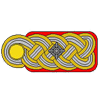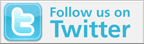Site Talk
Site announcements, comments, or feedback about the site.
Site announcements, comments, or feedback about the site.
Hosted by Darren Baker, Jim Starkweather
Gallery KB Limits
Posted: Tuesday, September 06, 2016 - 04:53 AM UTC
I have about 6 800x600px pictures in "My Gallery" and reproduced in forum threads, and have already used up about 1/3 of my space limit in the gallery! I know I will have a lot more pictures (400x300px too), so what's the secret to not worrying about running out of room?
ltb073

Joined: March 08, 2010
KitMaker: 3,662 posts
Armorama: 3,078 posts

Posted: Tuesday, September 06, 2016 - 05:20 AM UTC
I only load pictures in the gallery for completed campaign post. Use some other storage system like photobucket for tread post 



HK_AFV

Joined: April 25, 2009
KitMaker: 454 posts
Armorama: 431 posts

Posted: Tuesday, September 06, 2016 - 05:32 AM UTC
Quoted Text
I have about 6 800x600px pictures in "My Gallery" and reproduced in forum threads, and have already used up about 1/3 of my space limit in the gallery! I know I will have a lot more pictures (400x300px too), so what's the secret to not worrying about running out of room?
You may consider becoming a Kitmaker Subscriber (with a fee) with the following account improvement:-
-500 MB storage for your images in our gallery
-You can turn off of side adverts on our sites.
-Custom insignia ranks for your forum profile.
-Subscriber badges on your profile and forum details
-Access to our Subscribers Only forum
You can see this info by clicking the "setting" link next to your login name at the top right corner. FYI.
Paul

Posted: Tuesday, September 06, 2016 - 05:54 AM UTC
Thanks! Subscribing is the easy answer for me. I appreciate it!
Posted: Tuesday, September 06, 2016 - 11:05 AM UTC
Your image file size is way to high for an 800 x 600 image. each image should be around 100kb at that size.
Posted: Tuesday, September 06, 2016 - 06:25 PM UTC
Maybe the resolution was/is too high...hmmmm...
Posted: Wednesday, September 07, 2016 - 07:34 AM UTC
I use MS Office to resize my pics. Agree with Darren -- 800 x 600 pixels nets you a file size in the 100Kb or so range. Though I haven't tried, I believe MS Paint can also do the job. 

Posted: Wednesday, September 07, 2016 - 06:28 PM UTC
Yep. I have Photoshop, so I can play around with sizes and resolutions to come up with an ideal size. Thanks all for the help!
Armored76

Joined: September 30, 2013
KitMaker: 1,615 posts
Armorama: 1,500 posts

Posted: Wednesday, September 07, 2016 - 06:54 PM UTC
Since you have Photoshop you can try the Save for Web option, resizing it to 800px width and quality set to 60%. This should do for forum posts and keep the file sizes really small.
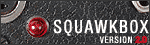 |