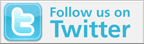Hey everyone. I don't know if this is the right place to ask this. If it's not, PLEASE direct me to the proper place.
So I'm trying to make some Galactic Empire decals to put on my E-75 Standardpanzer (since it was never built I figured I'd have some fun with the paint job). I tried simply resizing the Galactic Empire insignia in Paint.NET to half an inch in diameter but it printed out all blurry. Is there ANYTHING I can use to still make the decal this small, but have it clearer? Anyone I can ask? Any free program I can use? Thanks all.
AFV Painting & Weathering
Answers to questions about the right paint scheme or tips for the right effect.
Answers to questions about the right paint scheme or tips for the right effect.
Hosted by Darren Baker, Matthew Toms
Need Help with Custom Decals

Stands24

Joined: May 13, 2016
KitMaker: 70 posts
Armorama: 64 posts

Posted: Monday, April 10, 2017 - 07:08 AM UTC

majjanelson

Joined: December 14, 2006
KitMaker: 1,355 posts
Armorama: 979 posts

Posted: Monday, April 10, 2017 - 07:28 AM UTC
Ryan,
Paint probably saved your image in a low resolution bitmap format.
Do you have access to MS PowerPoint, especially the 2013 version or newer?
You can resize the image to a specific smaller-sized shape in PP, and the image shouldn't be blurry if the image itself is a decent quality image in the first place.
Or you could send me the image(s) to me and I could create a PP s;ide with the images sized to what you tell me you need. I could send the resulting file as a pdf that you could print yourself.
Just let me know.
Paint probably saved your image in a low resolution bitmap format.
Do you have access to MS PowerPoint, especially the 2013 version or newer?
You can resize the image to a specific smaller-sized shape in PP, and the image shouldn't be blurry if the image itself is a decent quality image in the first place.
Or you could send me the image(s) to me and I could create a PP s;ide with the images sized to what you tell me you need. I could send the resulting file as a pdf that you could print yourself.
Just let me know.

Stands24

Joined: May 13, 2016
KitMaker: 70 posts
Armorama: 64 posts

Posted: Monday, April 10, 2017 - 07:51 AM UTC
Quoted Text
Ryan,
Paint probably saved your image in a low resolution bitmap format.
Do you have access to MS PowerPoint, especially the 2013 version or newer?
You can resize the image to a specific smaller-sized shape in PP, and the image shouldn't be blurry if the image itself is a decent quality image in the first place.
Or you could send me the image(s) to me and I could create a PP s;ide with the images sized to what you tell me you need. I could send the resulting file as a pdf that you could print yourself.
Just let me know.
Unfortunately I don't have that. ): I can't afford much right now. Here is a link to the image though:
https://upload.wikimedia.org/wikipedia/en/thumb/b/b2/Galactic_Empire_emblem.svg/1024px-Galactic_Empire_emblem.svg.png
I just need it resized to two sizes: one a half inch in diameter, and the second a quarter inch in diameter. When you're finished you can email them to me at [email protected]. (:
Could you do like eight of each, reasonably spaced apart? O: I plan to use them for waterslide decals. I might have more requests later, I just need to find my turret number decal sheet and another Star Wars-related logo...
Kevlar06


Joined: March 15, 2009
KitMaker: 3,670 posts
Armorama: 2,052 posts

Posted: Monday, April 10, 2017 - 09:50 AM UTC
Hopefully Ryan can help you resize the decals to fit. However, I can give you some tips on actually printing on decal paper-- firstly, I recommend you purchase high quality paper from Walthers if you can find it. Secondly, if you are using an ink-jet printer, you should flat coat the decal paper so the ink has something to "bite". If after printing the decal is not dark enough- run it through the printer a second or even third time to get the proper "opaqueness". Once dry, you need to seal the ink beneath another layer to keep it from running when soaked in water-- the best solution you can use is Microscale Decal solution-- it can be sprayed through an airbrush or brush painted (brush painting can sometimes streak the ink-- AB is better). In a pinch, you can use either Testors Dullcoat or Glosscoat, but this is less flexible and while require longer to soak. This should give you an exceptional decal.
VR, Russ
VR, Russ

varanusk


Joined: July 04, 2013
KitMaker: 1,288 posts
Armorama: 942 posts

Posted: Monday, April 10, 2017 - 01:37 PM UTC
Note that it seems to have a white background, that can not be printed... you may leave it transparent and paint a white circle on the kit

bison126

Joined: June 10, 2004
KitMaker: 5,329 posts
Armorama: 5,204 posts
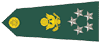
Posted: Monday, April 10, 2017 - 02:04 PM UTC
Quoted Text
or use white decal paper. But I agree that cutting a perfect circle is a real pain.Note that it seems to have a white background, that can not be printed... you may leave it transparent and paint a white circle on the kit
Olivier
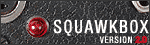 |